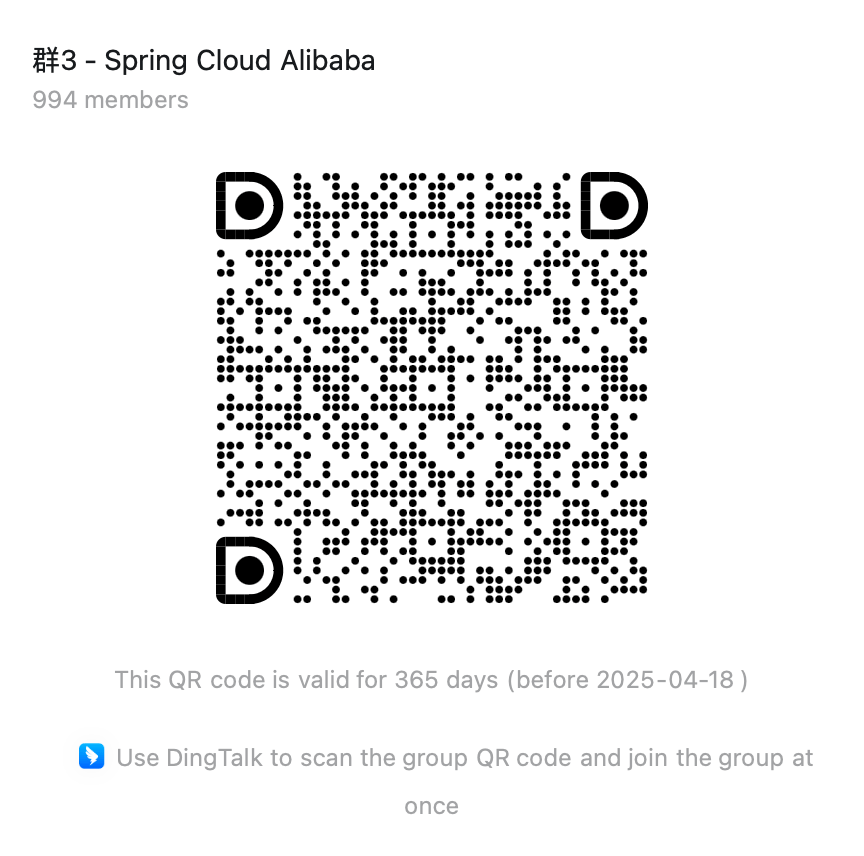could not find artifact org.springframework.
发布时间 2024-09-26
用户问题 :
could not find artifact org.springframework.ai:spring-ai-core:pom:0.8.1 in a
专家官方解答 :
根据你的问题,你在尝试获取 org.springframework.ai:spring-ai-core:pom:0.8.1 依赖时遇到了找不到该artifact的问题。根据我的知识库,这个问题的主要原因在于Spring AI的0.8.1版本可能没有被发布到Maven Central仓库。但是,有解决方案可以绕过这个问题。
解决方案步骤:
-
添加特定仓库到你的项目配置中:
- 对于Maven项目,你需要在你的
pom.xml文件中添加以下repository配置:<repositories><repository><id>spring-milestones</id><name>Spring Milestones</name><url>https://repo.spring.io/milestone</url><snapshots><enabled>false</enabled></snapshots></repository><repository><id>spring-snapshots</id><name>Spring Snapshots</name><url>https://repo.spring.io/snapshot</url><releases><enabled>false</enabled></releases></repository></repositories>
这些repository包含了Spring的里程碑版本和快照版本,你应该可以在其中找到所需的Spring AI Core 0.8.1版本。
- 对于Gradle项目,请在你的
build.gradle文件中加入以下代码:repositories {mavenCentral()maven { url 'https://repo.spring.io/milestone' }maven { url 'https://repo.spring.io/snapshot' }}
- 对于Maven项目,你需要在你的
-
确保依赖声明正确: 在你的项目依赖管理部分,确保你正确声明了对
org.springframework.ai:spring-ai-core的依赖,版本号为0.8.1。例如,在Maven中应该是这样的:<dependency><groupId>org.springframework.ai</groupId><artifactId>spring-ai-core</artifactId><version>0.8.1</version></dependency>
解释:
-
为何添加特定仓库:因为标准的Maven Central可能不包含所有库的每个版本,特别是那些还未正式发布的或者处于里程碑阶段的版本。Spring的milestones和snapshots仓库则包含了这些处于开发或预发布阶段的组件。
-
关于版本兼容性:虽然知识库中提到了Spring Cloud Alibaba AI对于Spring AI的依赖情况,但直接解决你的依赖找不到问题并不需要深入讨论这些内容。不过,确保你使用的Spring Cloud Alibaba AI版本与你打算集成的Spring AI版本兼容也是重要的,这可能需要查看具体项目的文档或发行说明。
如果按照以上步骤操作后仍然遇到问题,可能需要检查网络环境是否允许访问这些额外的repository,或者考虑是否有其他依赖冲突导致构建失败。
---------------
参考链接 :
-
专家经验:无法从maven中央仓下载内容的说明
-
专家经验:sca ai (spring cloud alibaba ai)介绍
-
专家经验:org springframework ai chat model ChatModel 找不到
---------------
答疑服务说明:
本内容经由技术专家审阅的用户问答的镜像生成,我们提供了专家智能答疑服务,使用方法: 用法1: 在页面的右下的浮窗”专家答疑“。 用法2: 点击专家答疑页(针对部分网站不支持插件嵌入的情况)
另:
有其他开源产品的使用问题?点击访问阿里AI专家答疑服务。
反馈
如问答有错漏,欢迎点:差评给我们反馈。