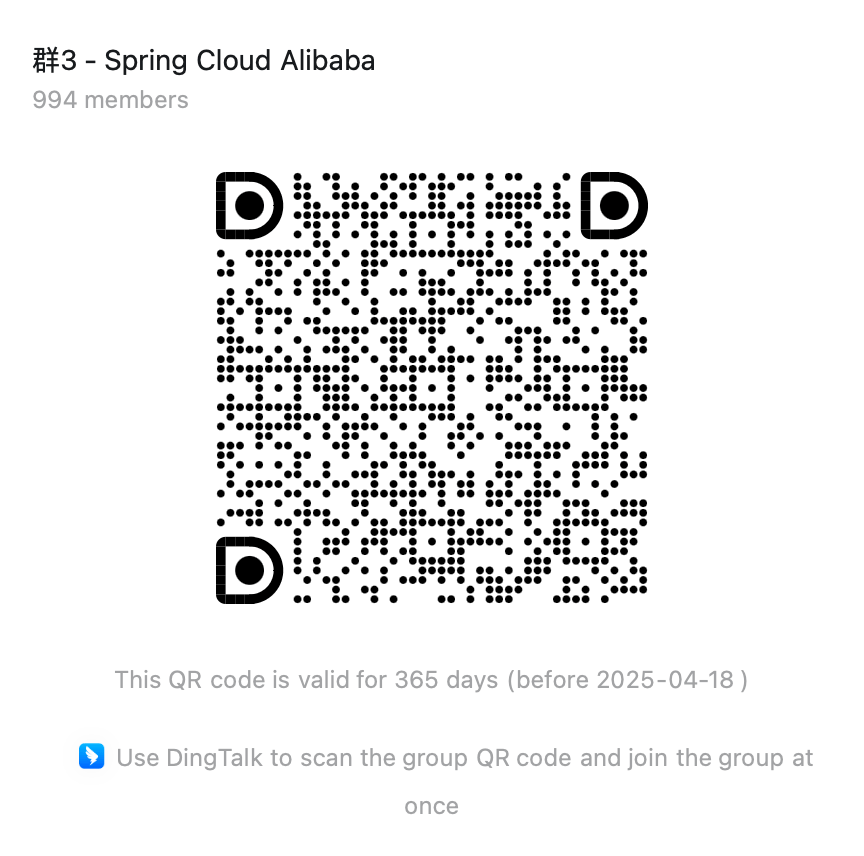怎么用spring ai 接入通义千问?
发布时间 2024-09-26
用户问题 :
怎么用spring ai 接入通义千问?
专家官方解答 :
要使用Spring Cloud Alibaba接入通义千问,您可以按照以下详细步骤操作:
-
环境准备:
- 确保您的开发环境已安装JDK 17或更高版本。
-
申请API-Key:
- 访问阿里云百炼页面,登录您的阿里云账号。
- 选择开通“百炼大模型推理”服务,等待开通成功的通知。
- 开通成功后,进入账户设置,选择API-KEY,创建一个新的API-KEY并记录下来。
-
添加依赖:
- 在项目的
pom.xml文件中,加入Spring Cloud Alibaba 2023.0.1.0版本的依赖。代码如下:<dependencyManagement><dependencies><dependency><groupId>com.alibaba.cloud</groupId><artifactId>spring-cloud-alibaba-dependencies</artifactId><version>2023.0.1.0</version><type>pom</type><scope>import</scope></dependency></dependencies></dependencyManagement><dependencies><dependency><groupId>com.alibaba.cloud</groupId><artifactId>spring-cloud-starter-alibaba-ai</artifactId></dependency></dependencies>
- 在项目的
-
配置API-Key:
- 在
application.yml或application.properties中配置通义千问的API-Key。例如,在application.yml中配置如下:spring:cloud:ai:tongyi:chat:options:api-key: sk-a3d73b1709bf4a178c28ed7c8b3b5axx # 替换为您的API-KEY
或在
application.properties中配置:spring.cloud.ai.tongyi.chat.options.api-key=sk-a3d73b1709bf4a178c28ed7c8b3b5axx - 在
-
编写服务实现类:
- 创建一个服务类,如
TongYiSimpleServiceImpl,并注入ChatClient和StreamingChatClient以实现聊天逻辑。示例代码如下:@Servicepublic class TongYiSimpleServiceImpl {private final ChatClient chatClient;private final StreamingChatClient streamingChatClient;@Autowiredpublic TongYiSimpleServiceImpl(ChatClient chatClient, StreamingChatClient streamingChatClient) {this.chatClient = chatClient;this.streamingChatClient = streamingChatClient;}public String completion(String message) {Prompt prompt = new Prompt(new UserMessage(message));return chatClient.call(prompt).getResult().getOutput().getContent();}public Map<String, String> streamCompletion(String message) {// 异步流处理逻辑...}}
- 创建一个服务类,如
-
启动应用:
- 在Spring Boot的入口类中使用
@SpringBootApplication注解启动应用:@SpringBootApplicationpublic class TongYiApplication {public static void main(String[] args) {SpringApplication.run(TongYiApplication.class, args);}}
- 在Spring Boot的入口类中使用
通过以上步骤,您就已经成功地使用Spring Cloud Alibaba整合了通义千问,可以开始在您的项目中实现AI聊天功能。这套流程简化了与不同AI服务提供商的对接工作,让您能够快速切换服务而无需大幅修改代码,体现了Spring AI框架的灵活性和易用性。
---------------
参考链接 :
-
专家经验:spring ai alibaba 使用说明
-
专家经验:sca ai (spring cloud alibaba ai)介绍
---------------
答疑服务说明:
本内容经由技术专家审阅的用户问答的镜像生成,我们提供了专家智能答疑服务,使用方法: 用法1: 在页面的右下的浮窗”专家答疑“。 用法2: 点击专家答疑页(针对部分网站不支持插件嵌入的情况)
另:
有其他开源产品的使用问题?点击访问阿里AI专家答疑服务。
反馈
如问答有错漏,欢迎点:差评给我们反馈。