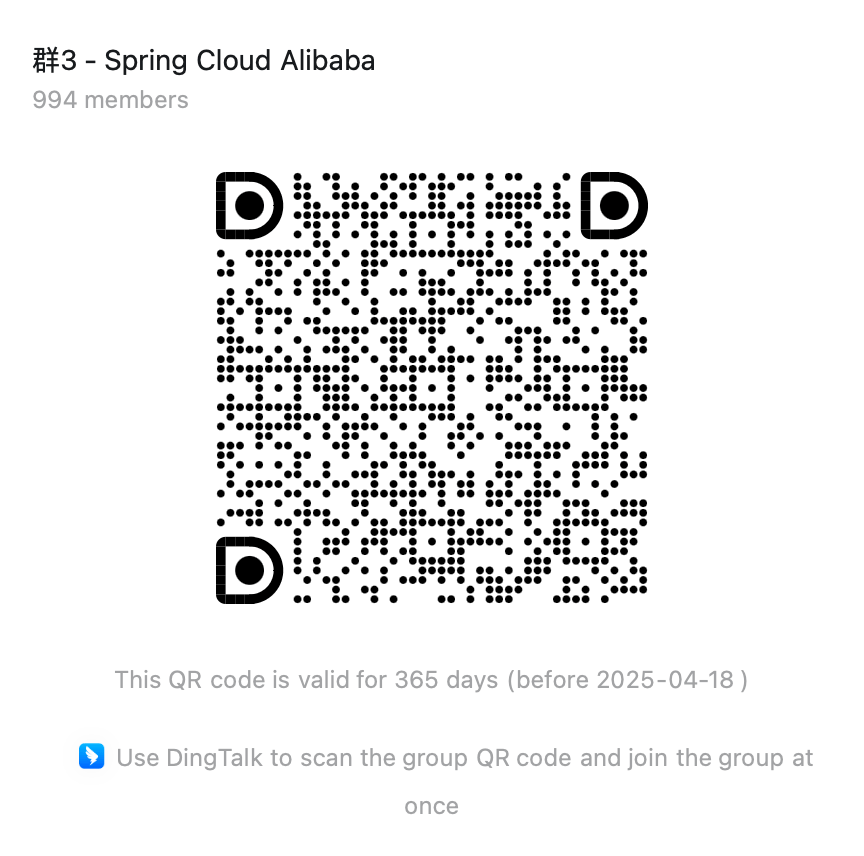springboot重定向
Release Time 2024-09-26
用户问题 :
springboot重定向
专家官方解答 :
在Spring Cloud Alibaba (SCA)集成的SpringBoot应用中处理重定向,其原理和标准SpringBoot应用一致。重定向通常涉及到HTTP状态码的改变,特别是302(临时重定向)或301(永久重定向),以指导客户端从当前请求的URL跳转到另一个URL。尽管参考内容未直接提及重定向的实现细节,但基于标准SpringBoot实践,以下是处理重定向的一般步骤:
分析问题原因
重定向需求通常出现在用户操作后需要跳转至另一个页面,或者是资源位置变更时引导客户端访问新地址的情景。在SCA与SpringBoot集成环境中,这属于Web开发的基础功能,不直接关联到SCA提供的微服务治理特性,如服务发现、配置中心等。
实现步骤
1. 使用 RedirectView 或 RedirectAttributes
在Controller的方法中,可以直接返回 RedirectView 对象或使用 RedirectAttributes 添加重定向信息。
- 使用
RedirectView示例
@GetMapping("/redirectExample")public RedirectView handleRedirect() { return new RedirectView("http://localhost:8080/newEndpoint");}- 使用
RedirectAttributes示例
@PostMapping("/processForm")public String processForm(@RequestParam("input") String input, RedirectAttributes redirectAttributes) { // 处理逻辑... redirectAttributes.addFlashAttribute("message", "操作成功!"); return "redirect:/resultPage";}2. ModelAndView 重定向
另一种方式是通过 ModelAndView 对象实现重定向。
@GetMapping("/anotherRedirect")public ModelAndView anotherRedirectMethod() { ModelAndView modelAndView = new ModelAndView(); modelAndView.setViewName("redirect:/destination"); return modelAndView;}3. ResponseEntity 用于更细粒度控制
对于需要更细粒度控制的情况,如设置自定义状态码,可以使用 ResponseEntity。
@GetMapping("/customRedirect")public ResponseEntity<Void> customRedirect() { return ResponseEntity.status(HttpStatus.MOVED_PERMANENTLY).location(URI.create("http://localhost:8080/permanentLocation")).build();}解释
RedirectView直接封装了重定向的URL,适合简单的重定向需求。RedirectAttributes允许携带闪存属性到重定向的目标页面,适合需要传递一些信息给下一个请求的场景。ModelAndView提供了视图名前缀为 “redirect:” 的方式来实现重定向,是一种较为传统的Spring MVC做法。ResponseEntity则提供了最灵活的控制方式,适用于需要精确控制HTTP响应头和状态码的场景。
以上方法均适用于Spring Cloud Alibaba环境下的SpringBoot应用,满足不同场景下的重定向需求。
---------------
参考链接 :
-
专家经验:springboot 快速启动
-
专家经验:springboot 与测试类(springboot test )的集成方案
---------------
答疑服务说明:
本内容经由技术专家审阅的用户问答的镜像生成,我们提供了专家智能答疑服务,使用方法: 用法1: 在页面的右下的浮窗”专家答疑“。 用法2: 点击专家答疑页(针对部分网站不支持插件嵌入的情况)
另:
有其他开源产品的使用问题?点击访问阿里AI专家答疑服务。
反馈
如问答有错漏,欢迎点:差评给我们反馈。