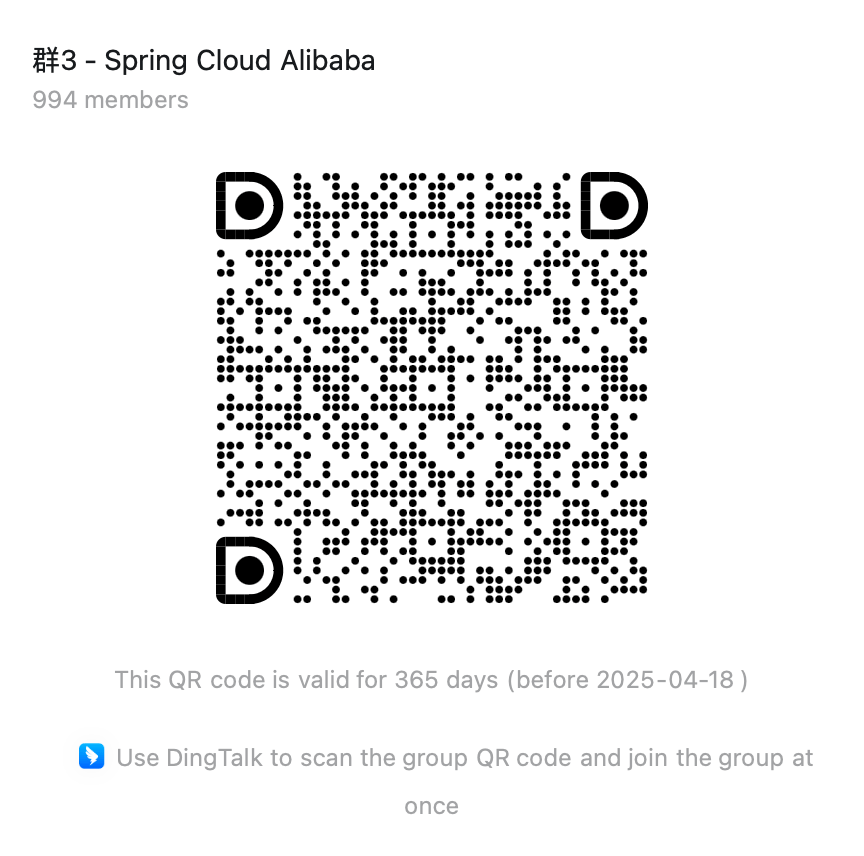springboot 定时器
Release Time 2024-09-26
用户问题 :
springboot 定时器
专家官方解答 :
在Spring Cloud Alibaba (SCA)环境下,使用Spring Boot实现定时任务的步骤与标准Spring Boot应用中的做法基本一致。以下是详细步骤:
-
启用定时任务支持 在你的Spring Boot应用中,首先需要通过添加
@EnableScheduling注解到配置类来启用定时任务的支持。示例如下:import org.springframework.scheduling.annotation.EnableScheduling;import org.springframework.context.annotation.Configuration;@Configuration@EnableSchedulingpublic class SchedulerConfig {// ...} -
定义定时任务 接着,在需要执行定时任务的业务类中,使用
@Scheduled注解标记定时执行的方法。你可以通过cron表达式来精确控制任务的执行时间。例如,下面的任务将在每小时的整点执行:import org.springframework.scheduling.annotation.Scheduled;import org.springframework.stereotype.Component;@Componentpublic class My定时任务 {@Scheduled(cron = "0 0 * * * ?")public void executeTask() {// 任务逻辑代码}} -
考虑持久化与高可用性 如果有需求确保定时任务即使在服务重启或故障时也能得到执行,可以考虑使用外部服务如阿里云的SchedulerX来管理定时任务,实现任务的持久化和高可用性。
通过上述步骤,你就可以在基于Spring Cloud Alibaba的Spring Boot应用中成功配置并执行定时任务了。这充分利用了Spring Boot的简洁配置风格以及Spring Cloud Alibaba生态的便利性,确保了定时任务的高效与灵活部署。
---------------
参考链接 :
-
专家经验:springboot 整合定时任务
-
专家经验:springboot 快速启动
-
专家经验:springboot 与测试类(springboot test )的集成方案
---------------
答疑服务说明:
本内容经由技术专家审阅的用户问答的镜像生成,我们提供了专家智能答疑服务,使用方法: 用法1: 在页面的右下的浮窗”专家答疑“。 用法2: 点击专家答疑页(针对部分网站不支持插件嵌入的情况)
另:
有其他开源产品的使用问题?点击访问阿里AI专家答疑服务。
反馈
如问答有错漏,欢迎点:差评给我们反馈。