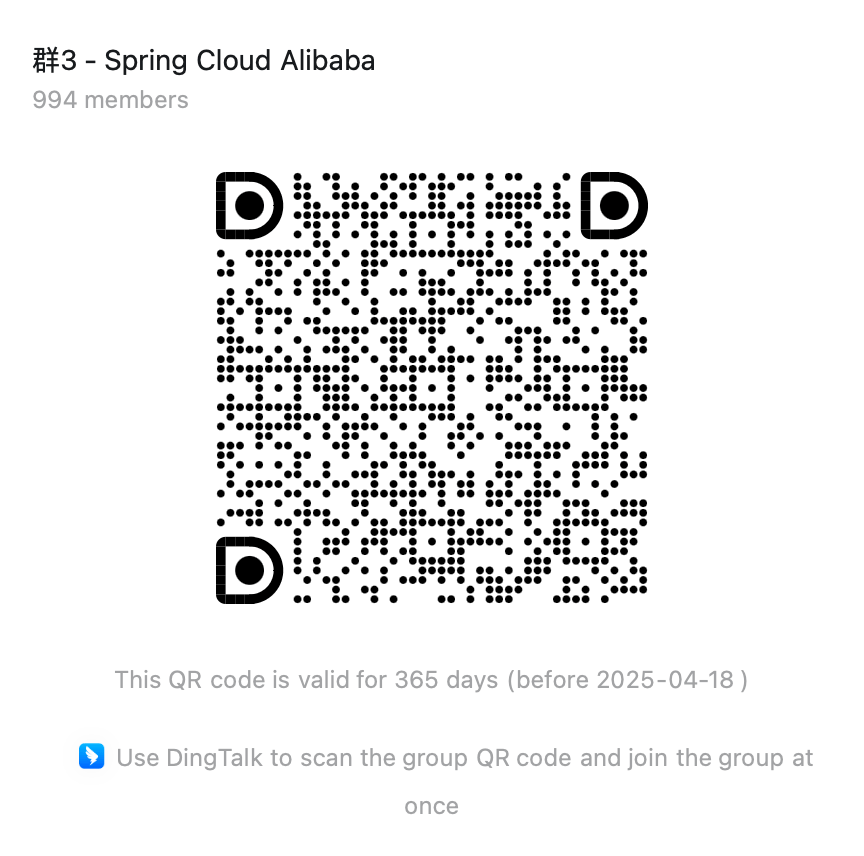工具(Function Calling)
“工具(Tool)”或“功能调用(Function Calling)”允许大型语言模型(LLM)在必要时调用一个或多个可用的工具,这些工具通常由开发者定义。工具可以是任何东西:网页搜索、对外部 API 的调用,或特定代码的执行等。LLM 本身不能实际调用工具;相反,它们会在响应中表达调用特定工具的意图(而不是以纯文本回应)。然后,我们应用程序应该执行这个工具,并报告工具执行的结果给模型。
例如,我们知道 LLM 自身在数学方面不是特别擅长。如果你的用例偶尔涉及数学计算,你可能会想提供给 LLM 一个“数学工具”。通过在请求中声明一个或多个工具,LLM 可以在认为合适时调用其中之一。给定一个数学问题和一组数学工具,LLM 可能会决定为正确回答问题,它应该首先调用其中一个提供的数学工具。
接下来,让我们用一个示例看一下 Function Calling 的具体工作过程。
以下是没有 Function Calling 的一个消息交互过程示例,模型给给出的结果非常接近但是并不正确:
Request:- messages: - UserMessage: - text: What is the square root of 475695037565?
Response:- AiMessage: - text: The square root of 475695037565 is approximately 689710.以下是包含了 Function Calling 的消息交互过程:
Request 1:- messages: - UserMessage: - text: What is the square root of 475695037565?- tools: - sum(double a, double b): Sums 2 given numbers - squareRoot(double x): Returns a square root of a given number
Response 1:- AiMessage: - toolExecutionRequests: - squareRoot(475695037565)
... here we are executing the squareRoot method with the "475695037565" argument and getting "689706.486532" as a result ...
Request 2:- messages: - UserMessage: - text: What is the square root of 475695037565? - AiMessage: - toolExecutionRequests: - squareRoot(475695037565) - ToolExecutionResultMessage: - text: 689706.486532
Response 2:- AiMessage: - text: The square root of 475695037565 is 689706.486532.其中,函数定义如下:
@Bean@Description("Get the weather in location") // function descriptionpublic Function<MockWeatherService.Request, MockWeatherService.Response> weatherFunction1() { return new MockWeatherService();}正如你所看到的,当 LLM 可以访问工具时,它可以在合适的情况下决定调用其中一个工具,这是一个非常强大的功能。在这个简单的示例中,我们给 LLM 提供了基本的数学工具,但想象一下,如果我们给它提供了,比如说,googleSearch 和 sendEmail 工具,并且有一个查询像是“我的朋友想了解 AI 领域的最新新闻。将简短的总结发送到 friend@email.com”,那么它可以使用 googleSearch 工具查找最新新闻,然后总结这些信息并通过 sendEmail 工具将总结发送到指定的邮箱。
API 概览
通常,自定义函数需要提供一个 name、description 和 function call signature,以便模型知道函数能做什么、期望的输入参数。
Spring AI 使这一过程变得简单,只需定义一个返回 java.util.Function 的 @Bean 定义,并在调用 ChatModel 时将 bean 名称作为选项进行注册。在底层,Spring 会用适当的适配器代码包装你的 POJO(即函数),以便与 AI 模型进行交互,免去了编写繁琐的样板代码。FunctionCallback.java 接口和配套的 FunctionCallbackWrapper.java 工具类包含了底层实现代码,它们是简化 Java 回调函数的实现和注册的关键。

使用示例
在以下示例中,我们将创建一个聊天机器人,通过调用我们自己的函数来回答问题。为了支持聊天机器人的响应,我们将注册一个自己的函数,该函数接受一个位置并返回该位置的当前天气。当模型需要回答诸如 “What’s the weather like in Boston?” 这样的问题时,AI 模型将调用客户端,将位置值作为参数传递给函数。这种类似 RPC 的数据将以 JSON 格式传递。
我们的函数调用某个基于 SaaS 的天气服务 API,并将天气响应返回给模型以完成对话。在这个示例中,我们将使用一个名为 MockWeatherService 的简单实现,它为不同位置硬编码了温度。
示例源码请参见 function-calling-example
以下是代表天气服务 API 的 MockWeatherService.java:
public class MockWeatherService implements Function<Request, Response> { public enum Unit { C, F } public record Request(String location, Unit unit) {} public record Response(double temp, Unit unit) {}
public Response apply(Request request) { return new Response(30.0, Unit.C); }}定义&注册函数
通过这种方法,您可以在应用程序上下文中定义 @Beans,就像定义任何其他 Spring 管理对象一样。
在内部,Spring AI ChatModel 将创建一个 FunctionCallbackWrapper 包装器的实例,该包装器添加通过 AI 模型调用它的逻辑。@Bean 的名称作为 ChatOption 传递。
@Configurationstatic class Config { @Bean @Description("Get the weather in location") // function description public Function<MockWeatherService.Request, MockWeatherService.Response> weatherFunction1() { return new MockWeatherService(); } ...}@Description 注释是可选的,它提供了函数描述 (2),可帮助模型了解何时调用该函数。这是一个重要的属性,可帮助 AI 模型确定要调用哪个客户端函数。
提供函数描述的另一种选择是使用 MockWeatherService.Request 上的 @JsonClassDescription 注释来提供函数描述:
@Configurationstatic class Config { @Bean public Function<Request, Response> currentWeather3() { // (1) bean name as function name. return new MockWeatherService(); } ...}
@JsonClassDescription("Get the weather in location") // (2) function descriptionpublic record Request(String location, Unit unit) {}最佳做法是使用信息注释请求对象,以便该函数生成的 JSON 模式尽可能具有描述性,以帮助 AI 模型选择要调用的正确函数。
如果已经有定义的@Service,那么可以通过以下方式来通过function call来调用已有的service的方法。
// 1. 已存在的MockOrderService@Servicepublic class MockOrderService { public Response getOrder(Request request) { String productName = "尤尼克斯羽毛球拍"; return new Response(String.format("%s的订单编号为%s, 购买的商品为: %s", request.userId, request.orderId, productName)); }
@JsonInclude(JsonInclude.Include.NON_NULL) public record Request( //这里的JsonProperty将转换为function的parameters信息, 包括参数名称和参数描述等 /* { "orderId": { "type": "string", "description": "订单编号, 比如1001***" }, "userId": { "type": "string", "description": "用户编号, 比如2001***" } } */ @JsonProperty(required = true, value = "orderId") @JsonPropertyDescription("订单编号, 比如1001***") String orderId, @JsonProperty(required = true, value = "userId") @JsonPropertyDescription("用户编号, 比如2001***") String userId) { }
public record Response(String description) { }}
//2. 将MockOrderService的getOrder注册为function call的bean@Configurationpublic class FunctionCallConfiguration { @Bean @Description("根据用户编号和订单编号查询订单信息") //function的描述 public Function<MockOrderService.Request, MockOrderService.Response> getOrderFunction(MockOrderService mockOrderService) { return mockOrderService::getOrder; }}
//3. 调用function callDashScopeChatModel dashscopeChatModel = ...;ChatClient chatClient = ChatClient.builder(dashscopeChatModel) .defaultFunctions("getOrderFunction") .build();
ChatResponse response = chatClient .prompt() .user("帮我一下订单, 用户编号为1001, 订单编号为2001") .call() .chatResponse();
String content = response.getResult().getOutput().getContent();logger.info("content: {}", content);还有一种函数注册方式是使用
FunctionCallbackWrapper,具体请查看示例仓库中的源码。
为 Prompt 指定函数
为了让模型知道并调用您的 CurrentWeather 函数,您需要在 Prompt 请求中启用它。
ChatClient
ChatResponse response = chatClient.prompt() .functions("CurrentWeather") .user("What's the weather like in San Francisco, Tokyo, and Paris?") .call() .chatResponse();ChatModel
OpenAiChatModel chatModel = ...
UserMessage userMessage = new UserMessage("What's the weather like in San Francisco, Tokyo, and Paris?");
ChatResponse response = chatModel.call(new Prompt(List.of(userMessage), OpenAiChatOptions.builder().withFunction("CurrentWeather").build())); // (1) Enable the function
logger.info("Response: {}", response);上述用户问题将触发 3 次对 CurrentWeather 函数的调用(每个城市一次),最终的响应将是这样的:
Here is the current weather for the requested cities:- San Francisco, CA: 30.0°C- Tokyo, Japan: 10.0°C- Paris, France: 15.0°C动态注册函数
除了自动配置之外,您还可以使用 Prompt 请求动态注册回调函数:
OpenAiChatModel chatModel = ...
UserMessage userMessage = new UserMessage("What's the weather like in San Francisco, Tokyo, and Paris?");
var promptOptions = OpenAiChatOptions.builder() .withFunctionCallbacks(List.of(new FunctionCallbackWrapper<>( "CurrentWeather", // name "Get the weather in location", // function description new MockWeatherService()))) // function code .build();
ChatResponse response = chatModel.call(new Prompt(List.of(userMessage), promptOptions));这种方法允许根据用户输入动态选择要调用的不同函数,无需预先声明函数为 bean 实例。