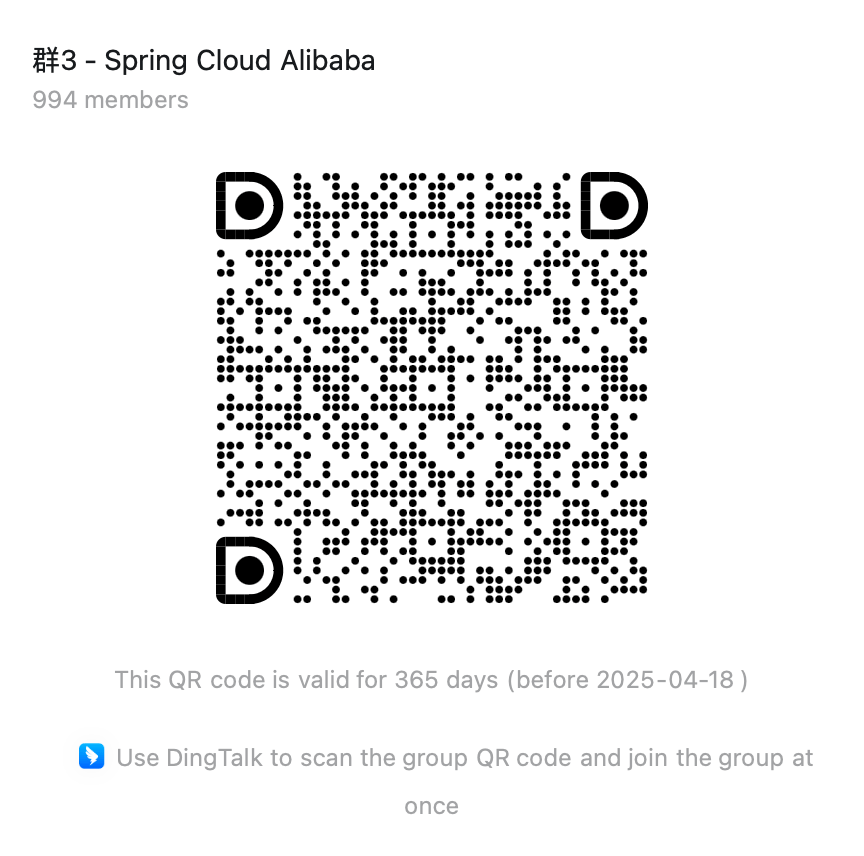快速开始
Spring AI Alibaba 实现了与阿里云通义模型的完整适配,接下来,我们将学习如何使用 spring ai alibaba 开发一个基于通义模型服务的智能聊天应用。
快速体验示例
注意:因为 Spring AI Alibaba 基于 Spring Boot 3.x 开发,因此本地 JDK 版本要求为 17 及以上。
-
下载项目 运行以下命令下载源码,进入 helloworld 示例目录:
Terminal window git clone --depth=1 https://github.com/alibaba/spring-ai-alibaba.gitcd spring-ai-alibaba/spring-ai-alibaba-examples/helloworld-example -
运行项目 首先,需要获取一个合法的 API-KEY 并设置
AI_DASHSCOPE_API_KEY环境变量,可跳转 阿里云百炼平台 了解如何获取 API-KEY。Terminal window export AI_DASHSCOPE_API_KEY=${REPLACE-WITH-VALID-API-KEY}启动示例应用:
Terminal window ./mvnw compile exec:java -Dexec.mainClass="com.alibaba.cloud.ai.example.helloworld.HelloWorldExampleApplication"访问
http://localhost:8080/ai/chat?input=给我讲一个笑话吧,向通义模型提问并得到回答。
示例开发指南
以上示例本质上就是一个普通的 Spring Boot 应用,我们来通过源码解析看一下具体的开发流程。
-
添加依赖
首先,需要在项目中添加
spring-ai-alibaba-starter依赖,它将通过 Spring Boot 自动装配机制初始化与阿里云通义大模型通信的ChatClient、ChatModel相关实例。<dependency><groupId>com.alibaba.cloud.ai</groupId><artifactId>spring-ai-alibaba-starter</artifactId><version>1.0.0-M2.1</version></dependency>注意:由于 spring-ai 相关依赖包还没有发布到中央仓库,如出现 spring-ai-core 等相关依赖解析问题,请在您项目的 pom.xml 依赖中加入如下仓库配置。
<repositories><repository><id>spring-milestones</id><name>Spring Milestones</name><url>https://repo.spring.io/milestone</url><snapshots><enabled>false</enabled></snapshots></repository></repositories> -
注入 ChatClient
接下来,在普通 Controller Bean 中注入
ChatClient实例,这样你的 Bean 就具备与 AI 大模型智能对话的能力了。@RestController@RequestMapping("/ai")public class ChatController {private final ChatClient chatClient;public ChatController(ChatClient.Builder builder) {this.chatClient = builder.build();}@GetMapping("/chat")public String chat(String input) {return this.chatClient.prompt().user(input).call().content();}}以上示例中,ChatClient 调用大模型使用的是默认参数,Spring AI Alibaba 还支持通过
DashScopeChatOptions调整与模型对话时的参数,DashScopeChatOptions支持两种不同维度的配置方式:-
全局默认值,即
ChatClient实例初始化参数可以在
application.yaml文件中指定spring.ai.dashscope.chat.options.*或调用构造函数ChatClient.Builder.defaultOptions(options)、DashScopeChatModel(api, options)完成配置初始化。 -
每次 Prompt 调用前动态指定
ChatResponse response = chatModel.call(new Prompt("Generate the names of 5 famous pirates.",DashScopeChatOptions.builder().withModel("qwen-plus").withTemperature(0.4F).build()));
关于
DashScopeChatOptions配置项的详细说明,请查看参考手册。 -