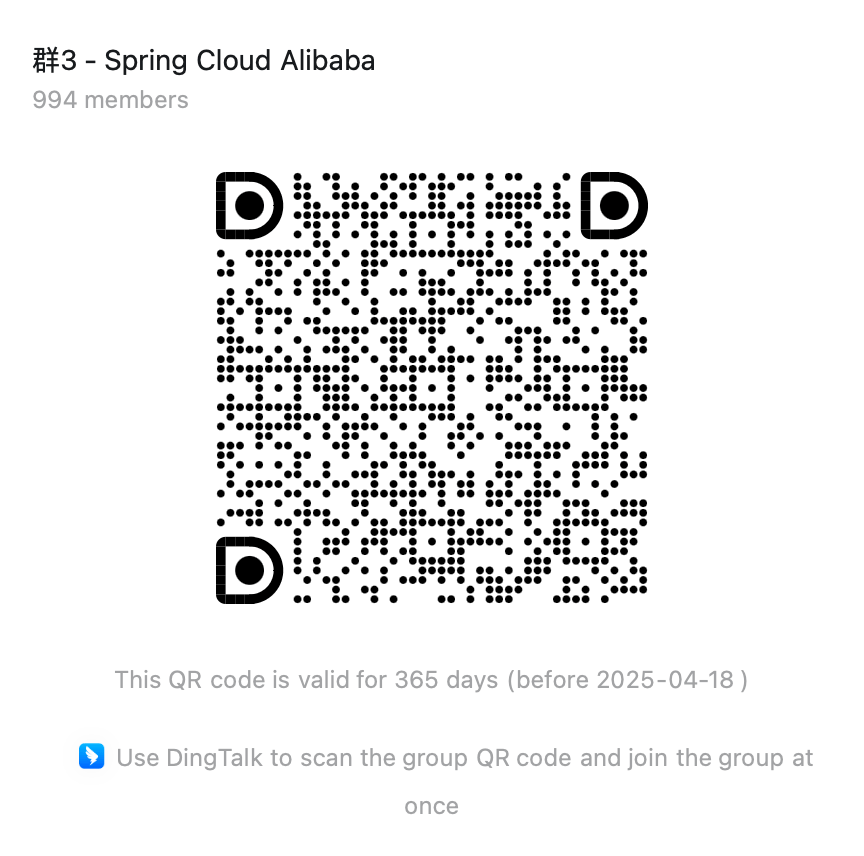Quick Start
This chapter will demonstrate how to use the out-of-the-box Sentinel current limiting and downgrading capabilities provided by Spring Cloud Alibaba to provide high-availability protection for Spring Cloud applications.
Access Sentinel
Introduce the starter dependency whose group ID is com.alibaba.cloud and artifact ID is spring-cloud-starter-alibaba-sentinel in the pom.xml file:
<dependency> <groupId>com.alibaba.cloud</groupId> <artifactId>spring-cloud-starter-alibaba-sentinel</artifactId></dependency>The following example is the simplest example of using Sentinel:
@SpringBootApplicationpublic class Application {
public static void main(String[] args) { SpringApplication.run(ServiceApplication.class, args); }}@RestControllerpublic class TestController {
@GetMapping(value = "/hello") @SentinelResource("hello") public String hello() { return "Hello Sentinel"; }}The @SentinelResource annotation is used to identify whether the resource is limited or downgraded. The attribute hello of the annotation in the above example represents the resource name. @SentinelResource also provides other additional attributes such as blockHandler, blockHandlerClass, and fallback to represent current limiting or downgrading operations. For more information, please refer to Sentinel Annotation Support.